Banner Image – PC Custom
Overview
The Banner Image block is used to place an image across the top of your page. This flexible block allows you additional control over size/crop and positioning of the image as well as the ability to turn it into a parallax image (when used further down a page). Additionally this block can inherit/replace the pages H1 title, turning it into a black banner across the image.
What does it look like?
When should I use it?
Use it when you need to have an appealing image/title at the top of the page or used as an appealing image further down a page to break up content.
Is there anything else I should know about this block?
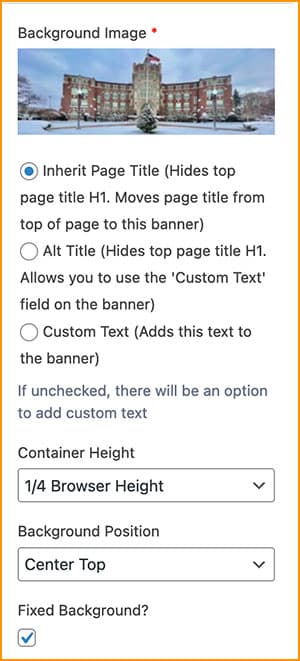
Here’s an image of the block controls so you can see the various options.






