PC Side Navigation Menu – PC Custom Blocks
PC Side Navigation Menu – PC Custom Blocks
Overview
The “PC Side Navigation Menu” allows you to add a vertical menu to the content of your page/post. This replaces the functionality of sidebar menus (or will) across the providence.edu sites.
What does it look like?

When should I use it?
Use the PC Side Navigation Menu to help you create a “subsite”- a series of pages that are about a related topic or topics. This enables your viewers to easily navigate between pages that contain information related to each other.
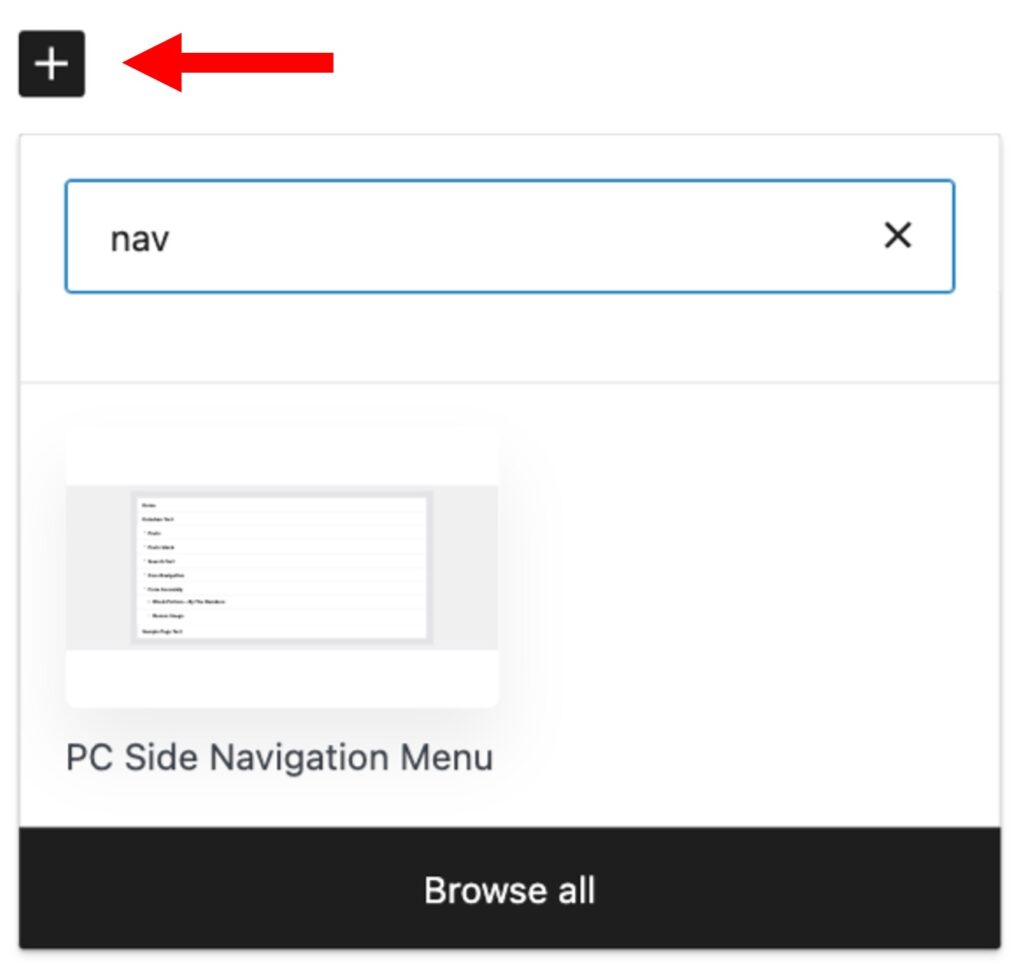
How do I add it to a page?
The PC Side Navigation Menu should be used within a column block- insert it into a 1/3 column, with other content (such as text or images etc) to the right of it in a 2/3 column.
To insert the PC Side Navigation Menu block, first add a two-column column block to the page, position your cursor in the left 1/3 column, and then use the block inserter (the big blue square with the white plus sign in it) at the top left corner of your page. If you start typing “navigation”, “menu” or “sidebar”, the “PC Side Navigation Menu” will appear. Add this to your page.
NOTE- ensure that the show sidebars (left or right) checkboxes are UNCHECKED- they are no longer needed as this block replaces the need for sidebars.
Once added and selected:
You’ll need to select which menu you want to display within the PC Side Navigation Menu block. To do this go to the block settings tab to the right, click on the ellipsis (three vertical dots) next to “Menu”. This will show all of the published menus on the current site- select the one you’d like to display.

To edit items within the PC Side Navigation Menu:
You’ll need to go to your dashboard–>appearance–>menus to curate/add/remove/reposition menu items as you see fit- just like what was previously done with sidebar menus.
Is there anything else I should know about this block?
PC Side Navigation Menu blocks should be used exclusively within a 1/3 column on the left side of pages where it’s needed. This reproduces the sidebar functionality that was previously used across our sites.





