Providence College Web Editor News – Spring 2025

Happy Spring, Web Editors!
Spring is here, bringing renewal and growth. We’re excited to share the latest updates
and upcoming events with you. Enjoy the fresh energy of the season!
In-Person Workshops in the Lab
This spring, the web team is thrilled to offer our first in-person workshop session! Our Web Support Specialist, Lori Plante, will lead an interactive workshop titled Block Party! Creativity with WordPress Blocks. These sessions are designed to enhance your skills and knowledge through hands-on training and personalized guidance.
The workshop will be available on four dates in April. In addition to learning about blocks, you’ll have the opportunity to connect with your colleagues, exchange ideas, and learn from each other’s experiences.
Don’t miss out on this chance to improve your WordPress skills and network with your peers. We look forward to seeing you!

Web Services Blog on Dashboard
How many times have you logged into WordPress and noticed the picture of the web services office without giving it much thought?
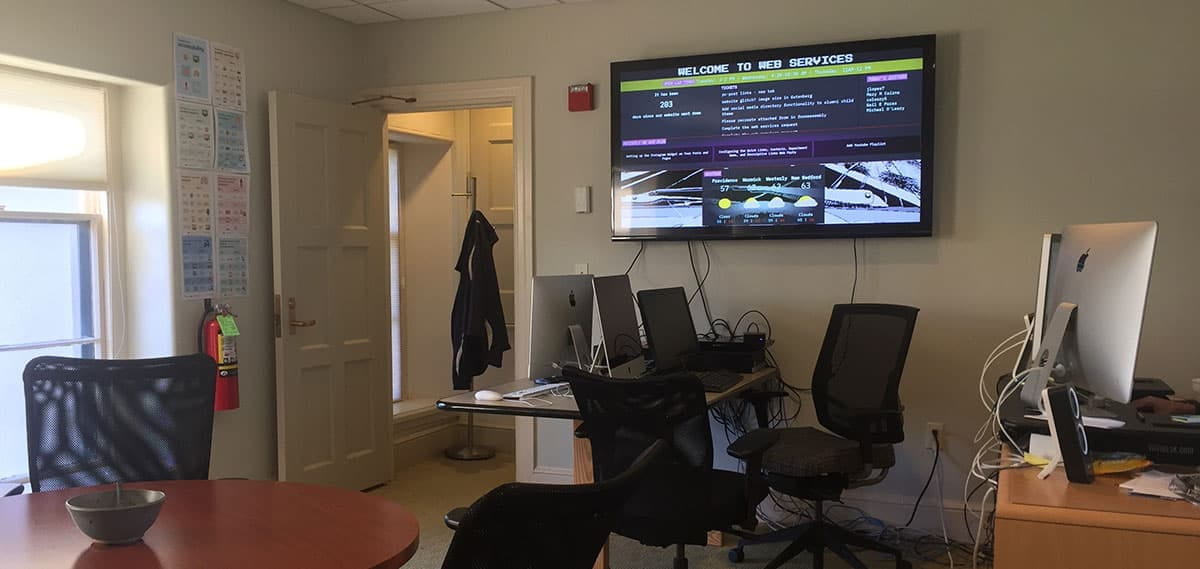
Well, did you know that right beneath that picture lies the Web Services Blog? It’s true!
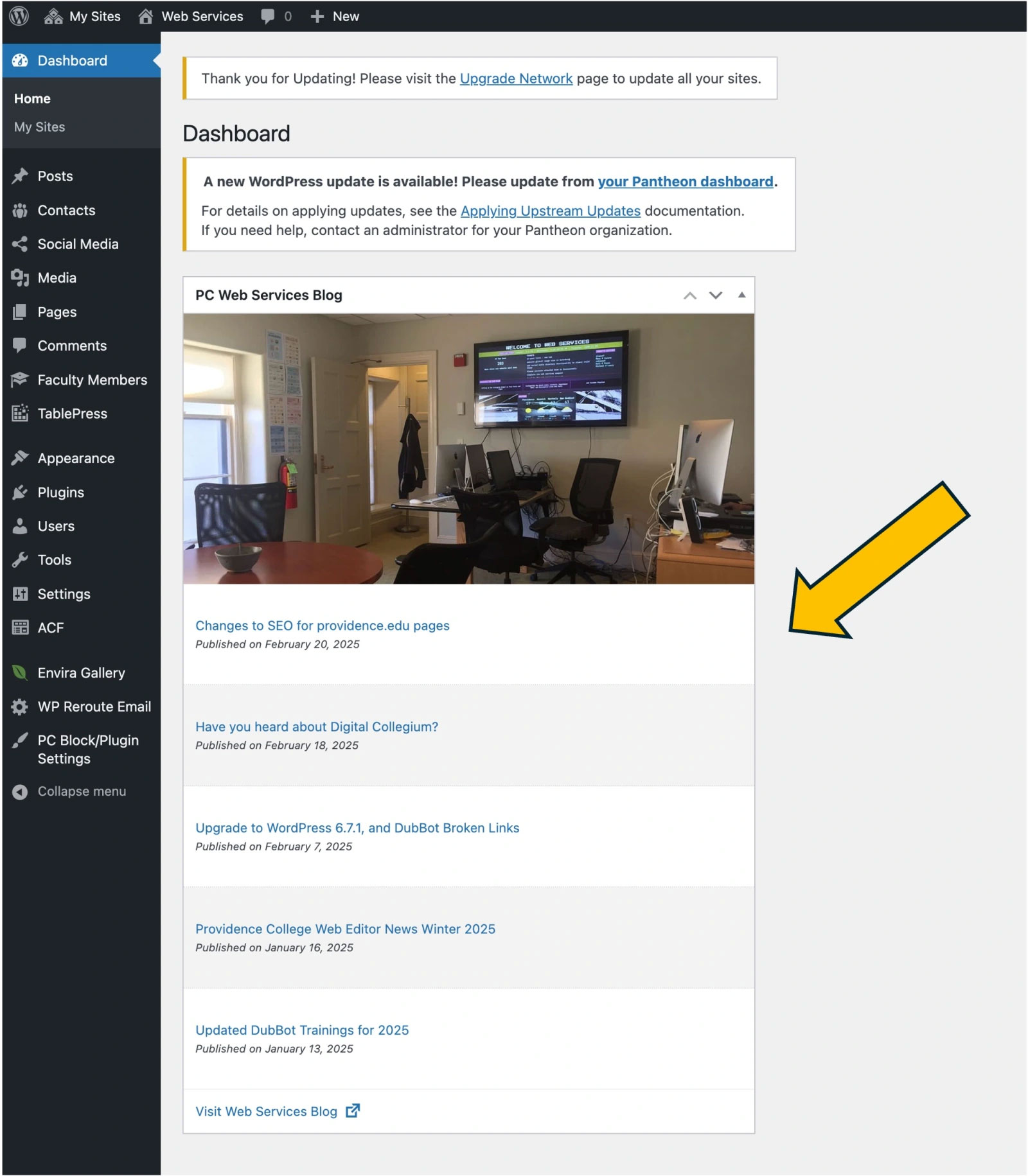
This blog features posts about updates to WordPress and all things web related. You can also find these posts on the Web Services webpage and SharePoint page. Make sure to check out the blog to stay updated with the latest web developments!

New and Enhanced WordPress Features!
Speaking of the dashboard, have you seen the latest post? We’ve rolled out two new features in WordPress that should make your editing experience better!
Column Block Editing
We’ve visually enhanced the editor by adding an outline around the Columns block, within the editor only, to make it easier to see the columns you’re creating.
OLD LOOK:

NEW LOOK:

The border around the columns won’t show up on your published page, but they should make it easier for you to add content to columns without them disappearing into the background.

New “Web Editor Notes” Field
Have you ever wanted to put a reminder, or a note to another web editor, into a page, but you didn’t have anywhere to put it? Do you have some content that you put on a page at certain times of the year, and then take it down at other times, but you don’t want to have to rewrite it every time? The new Web Editor Notes field can help. This is a place where you can add any text you wish, and it will not be included in your published web page. Think of it as a note to your future self — or a colleague who is editing a page with you.
You’ll find the Notes field in the right sidebar, under the Page/Post tab.
Coming Soon – Changes to Faculty Web Profiles

Great news! Web Editors on Academic sites, we are excited to announce that the current faculty profile system in WordPress will be replaced in the coming weeks with the new Interfolio Web Profiles, administered by Academic Affairs. This third-party system will take the work of curating web profiles and faculty landing pages off your plate, moving all that information offsite. Interfolio will provide more robust and curated faculty profiles, so you will no longer have to manage them yourselves. More details will be shared in the coming weeks.
Web Traffic Data
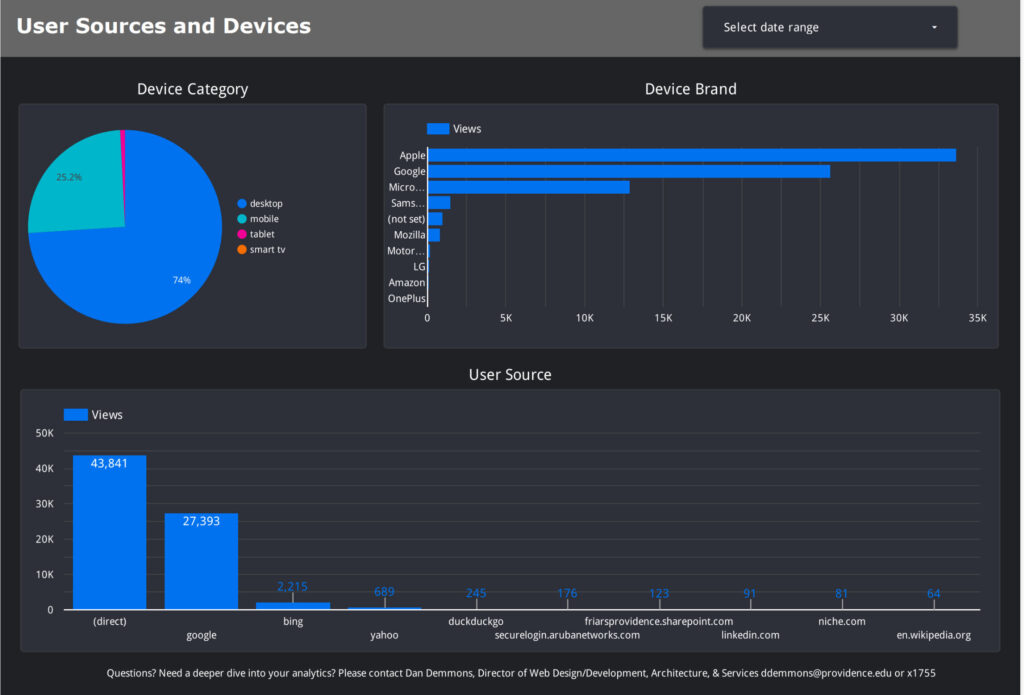
Information on traffic to your websites is essential for visualizing and monitoring your website’s performance. Data including key metrics such as the number of visitors, their locations, traffic sources, and popular pages can help you understand how your editing efforts are impacting your site.
To stay updated, we can set up a monthly traffic email for you. This email will summarize important metrics, giving you a quick overview of your site’s performance over the past month. This way, you can make informed decisions to improve your website and enhance user engagement. Please reach out to Dan Demmons if you are interested in getting this information delivered to you.
Featured Block: Color Box
The Color Box block is a great tool to make your content stand out. Whether you want to highlight important information or display alerts, the Color Box adds a splash of color that grabs attention. It’s perfect for making your content pop, while enhancing the overall look and feel of your webpage.
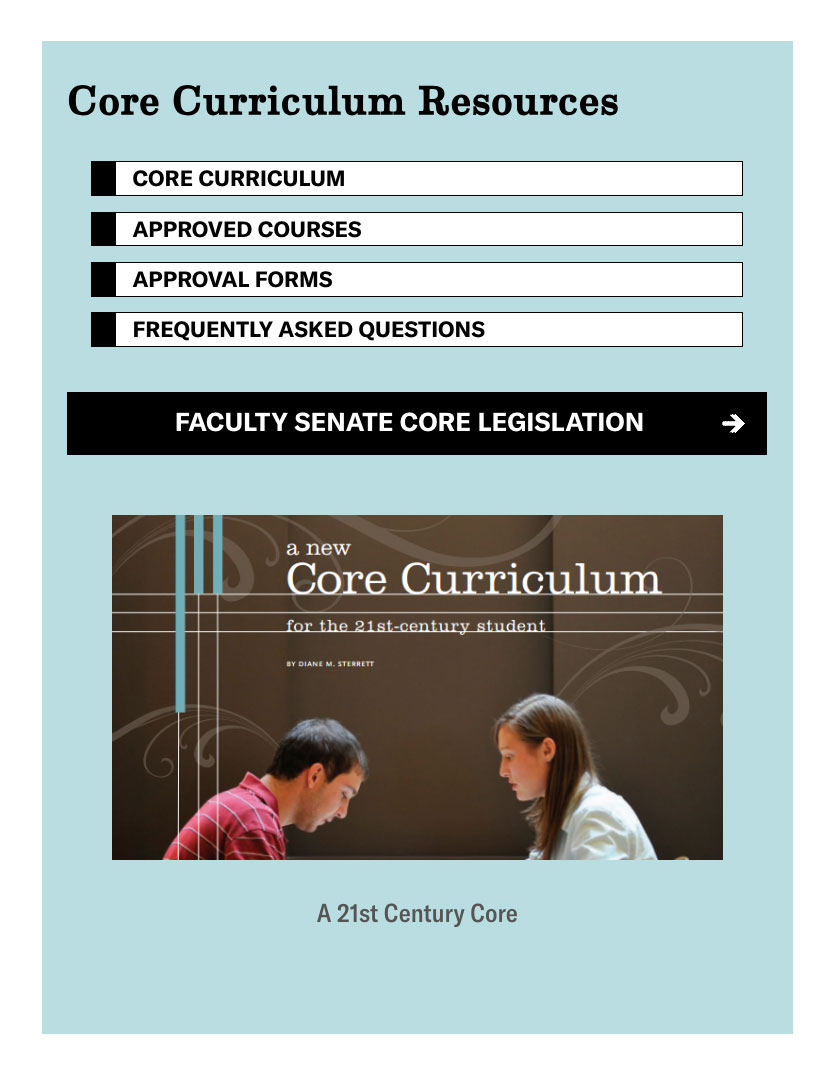
Accessibility Zone: Importance of Alt Text
Alt text, or alternative text, is crucial for making your content accessible to everyone, including those using screen readers. It also helps search engines understand your images, improving your site’s SEO. Plus, if an image doesn’t load, the alt text provides a description, ensuring your message is still conveyed. Adding alt text is a small step that makes a big difference!

Remember, we’re here to help!
Feel free to reach out or submit a Helpdesk ticket if you have any questions.
Dan Demmons
Director, Web Design, Architecture & Services
Martin Hall 302
401.865.1755
Josh Lopes
Senior Web & User Experience Developer
Martin Hall 302
401.865.2628
Kerri A. Hicks
Assistant Director for Web Development and Web Accessibility
Martin Hall 302
401.865.1766






