DubBot Certification Quiz
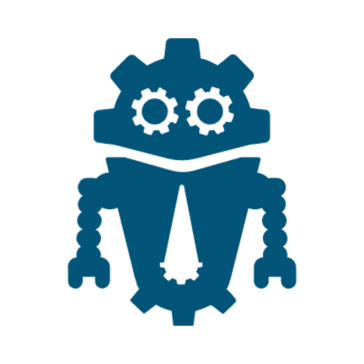
All new web editors are required to complete the DubBot Certification Quiz before getting access to edit WordPress web pages. To complete the quiz:

- Use the button below to access the quiz. If you are not logged in with your PC credentials already, the form will ask you to log in.
- Complete the 10 question quiz.
- If you receive a score of 100%, that’s it, you’re done! Use the “Save my response” button, and you have completed the quiz. If you have already uploaded your DubBot Learning Center certificates, you will hear from Web Services soon.
- If you receive a score that is not 100%, don’t worry, you can review your answers and retake the quiz immediately. To see which questions you missed, and review the explanations, use the “View results” button. To retake the quiz, use the Submit another response link. If your subsequent try earns you a 100%, you’re done! Use the “Save my response” button and you have completed the quiz. Be sure to also upload your DubBot Learning Center certificates, and Web Services will reach out to you soon.





