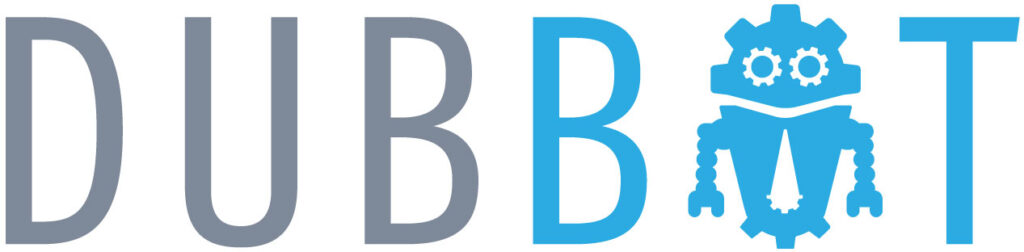DubBot Training & Certification
It’s important to ensure that your website is up to date, accessible, and free of broken links or other quality assurance problems. Web Services subscribes to a service called DubBot, which is a web-based tool that will help you improve and maintain the quality of your website.
All Providence College web editors are required to take this training, and use DubBot.
New Web Editors
To get Web Editor permissions and access to DubBot reports, new web editors should first complete the DubBot Learning Center training, and then submit their certificates to Web Services (see below for more information on Using the DubBot Learning Center).
Beginning in July 2025, new web editors will be required to complete the DubBot Learning Center training and complete a PC DubBot re/certification quiz.
We will: review the information, provide you with any tips or pointers, create your DubBot account, and notify you when it is ready.
If you ever need help with DubBot, you can get support by creating a task within DubBot and assigning the task to a member of Web Services.

All Web Editors
Once your DubBot access has been activated, you will regularly receive reports via email regarding your site’s quality, and you will be able to log into the DubBot system to track, assign, or address any issues that come up with your website. In addition, Web Services may assign tasks to you within DubBot.
All editors will be expected to refresh their DubBot access once a year, beginning in October 2026. You will not need to complete the full DubBot Learning Center training again, however, you will need to complete the refresher quiz. (You are welcome to complete or refer to the training any time.)
We will let you know when your refresher quiz is due.
Department of Web Design, Architecture, & Services
Martin Hall Room 302
401.865.1755
web@providence.edu
Using the DubBot Learning Center
Complete your Web Editor training in the DubBot Learning Center, which is hosted on a platform called Thinkific (it’s not on providence.dubbot.com). When you visit the Learning Center, you will be asked to create an new account, or log into an existing account if you’ve already created an account on Thinkific.


- You will see FOUR courses listed. Select the first course to start.
- Use the “Enroll” button in the main banner to begin the course.
- Create a new account on the registration page (or log into your existing Thinkific account). Do not use your PC password to register or log into this account! Make up a password that you will remember. This service is not affiliated directly with PC, and you should not share your PC password with third parties.
- Complete all four courses.
- When you complete the Learning Center training, download the PDF of each of your four Certificates (found at the top left within each Topic, see below for examples).
- Upload your four certificates to the DubBot Training certificate Submission Form.
How to Get Your Certificates


If you have any questions about this information, please don’t hesitate to file a ticket online, which will instantly assign your query to Web Services staff, and we will get back to you as soon as possible.