Dashboard side Navigation
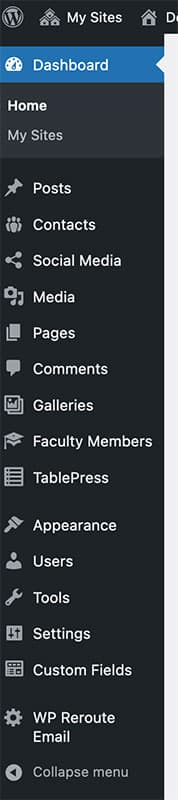
The side navigation within the dashboard interface of WordPress contains a multitude of links that you will use to manage your web pages and their content. The ones listed below are the most important and often contain sub-links when you mouse over each item.
- Dashboard – links back to the WordPress dashboard
- Posts – shows you options to see all blog posts and to create new ones
- Contacts – options for seeing all contacts on your site and to create new ones
- Media – your sites media library- where you store images and adobe .pdf files
- Pages – this is where your web pages reside and another way to add new ones
- Comments – while by default comments/discussions are shut off across our sites, you do have the ability to turn activate them on a page-by-page basis. This is where you would be able to moderate/approve/disapprove them before they go live on the site.
- Galleries – you can easily create simple image galleries
- Faculty Members – you can manage/add/remove faculty members from the faculty section of academic sites
- TablePress – insert, modify and edit tables and import excel documents to convert to web-based tables
- Appearance – this is where controls for the menus for your site reside
- Collapse menu – this button collapses the side menu down to just icons or un-collapses it as needed
The other options listed to the left either won’t be available to you or are not needed for web editing.
Department of Web Design, Architecture, & Services
Martin Hall Room 302
401.865.1755
web@providence.edu





